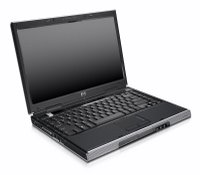Software Vending Machines

Software vending machines are available at 25 CompUSA test stores nationwide. The person presses an icon on a screen, and it then shows the different categories of software. It gives a product description on the screen as well. The person picks which software they want, and print out a receipt where they hand to the clerk at the register. The clerk then burns the software to a Cdrom. The software is placed into a case with the documentation and title page, and the customer purchases it.
An advantage of a software vending machine for the retailer is that they have more shelf space. The customer is also at an advantage because the title is always in stock. The packaging of the software is more convenient to store and safeguard, as well as being environmentally friendly. The upgrades arrive almost instantly via a net connection, and the software is also secure to prevent piracy.
However, the software vending machines are also at a disadvantage. Consumers might not be as energetic to use the machines because something different takes a while to get used to. They also would like a discounted price because it is not in the Âoriginal box. Consumers may also hesitate because the software did not come directly from the manufacturer.
I would not invest in this company until it made some additions. I feel like it can be inconvenient to the consumer because it is not truly a vending machine. You do not put your money in the machine and have your software instantly. It goes through a process. I feel like the software vending machine business would be more successful if it had a system that did everything right in front of you in the machine, instead of having the inconvenience of printing a receipt and waiting in line. I would definitely be more willing to invest in a software vending machine company if they advanced their ideas.
I searched for alternative technologies for selling software, however could not find something new and interesting. Selling software online seems to be the most popular besides buying from the stores. One can also purchase the software online, or by a phone call, and have it sent to them by the mail. Although software vending machines many eventually become popular, I believe the internet will always be more successful.